Lesson Plan: Creating a simple electronic song arrangement using Roland TR-808 and TR-303 emulators
Objectives:
- Students will be able to define a song
- Students will be able to understand basic songwriting concepts
- Students will be able to create a short instrumental song
In this lesson, we will be using a Roland TR-808 and TR-303 emulator but any electronic instruments available to the student can be used to create a instrumental electronic song.
Grade Level: Middle School / High School (6th-12th)
Duration: 1 or 2 class periods (60-90 minutes)
Materials:
- A computer with a Roland TR-808 and TR-303 emulator installed
- Headphones or speakers
- Whiteboard and markers
- Printed handouts of song structure diagram
Step 1: Introduction (5 minutes)
Begin the lesson by asking students what they think a song is. Write their responses on the whiteboard. Explain that a song is a musical composition typically consisting of lyrics, melody, and harmony. Ask if they can think of any famous songs or musicians.
Step 2: Song Structure (10 minutes)
Song structure is called the arrangement of a song and is an important part of the songwriting process. It is typically sectional and uses repeating forms that vary depending on the type of song. Introduce students to the concept of song structure by explaining that most songs follow a specific structure, consisting of verses, choruses, and sometimes a bridge. Draw a diagram of the song structure on the whiteboard and explain each component. Hand out printed copies of the diagram for students to refer to later (if possible).
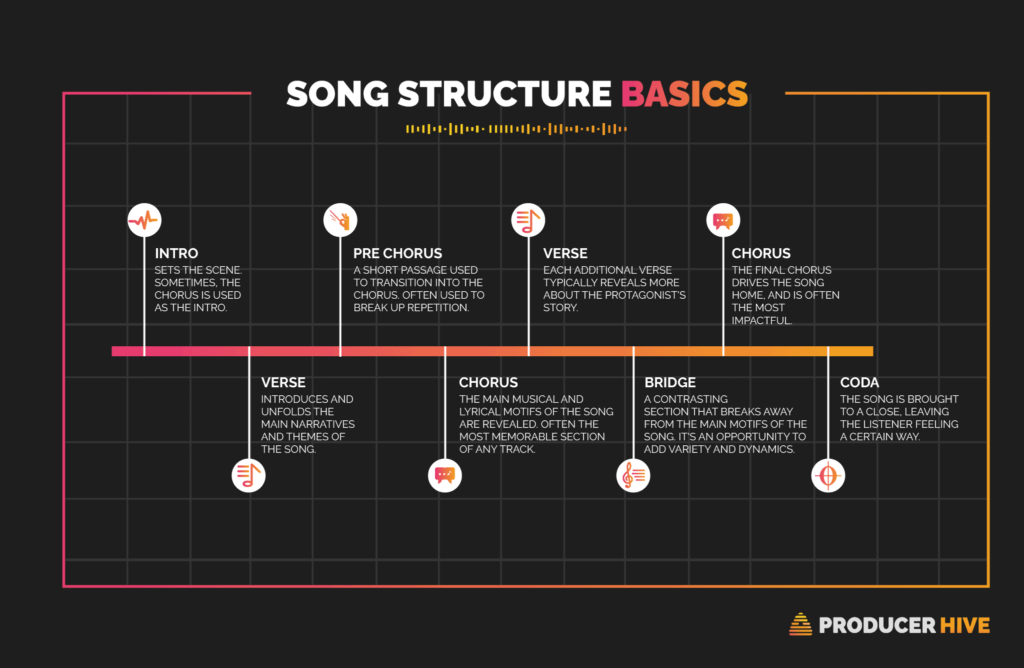
Step 3: Demonstration (10 minutes)
Demonstrate how to use the Roland TR-808 a beat. Then use a synthesizer like TB-303 emulator to create a simple beat and explain how the different components of the beat, such as the bass drum, snare drum, and hi-hat, can be manipulated to create different rhythms.
Step 4: Practice (20 minutes)
Have students work in pairs to create their own beats and grooves using the Roland TR-808 and TB-303 emulator. Encourage them to experiment with different rhythms and tempos. Circulate around the room to answer any questions and offer assistance.
Step 5: Songwriting (20 minutes)
After students have created their beats for each part of their song, have them use the song structure diagram to assemble sections together into a short instrumental song. Encourage them to use their creativity and experiment with different sounds and rhythms and ordering of the sections.
Step 6: Sharing and Reflection (15 minutes)
Have students share their songs with the class. Ask them to reflect on their creative process and what they learned about songwriting and using the Roland TR-808 and TB-303 emulator. Use a program like Garage Band (iOS) to save each song. Play final song for the class.
Assessment:
Assess students’ understanding of song structure and ability to use the Roland TR-808 and TB-303 emulator by listening to their completed songs and providing feedback.
Resources:
Roland 50 Studio (http://Roland50.studio) App
(This app works well on iPads or tablet computers and it provides a wide range of drum machines and synthesizer emulators) Garage Band (iOS)
(https://thegreatestsong.com/song-structure/)


