Introduction to EDM Songwriting using TR-808 and TR-303 Emulators
Lesson Plan
Grade Level: Middle School / High School (9th-12th)
Duration: 2 class periods (90 minutes each)
Objectives:
- Students will be able to define what a song is and identify its basic components
- The student will collaborate in the process of songwriting
- Students will be able to create a beat using a drum machine like a TR-808 emulator
- Students will be able to create a short instrumental song using a groove from the TB-303 emulator
- Students will be able to create and save a song using a recording tool
- The students will compare and contrast Dance Music song structure and traditional song structure
Materials:
- TR-808 and TB-303 emulator software (e.g. Ableton Live, FL Studio, or Roland 50.com)
- Computers with access to the web-based emulators and recording software installed (see below)
- Headphones or speakers
- Writing materials (pen and paper)
Procedure:
Day 1:
Warm-up activity (10 minutes):
Ask students to share their favorite song and briefly describe what they like about it.
Introduce the topic of the lesson by asking students what they think a song is and what its basic components are.
Lecture/discussion (10 minutes):
Define what a song is and its basic components (verse, chorus, bridge, hook, etc.). Song structure is the arrangement of a song, and creating the arrangement is a big part of the songwriting process.
Play examples of songs and ask students to identify the different components.
Show song structures of different types of songs like Electronic Dance Music (EDM) songs and traditionally structured song and discuss similarities and differences.
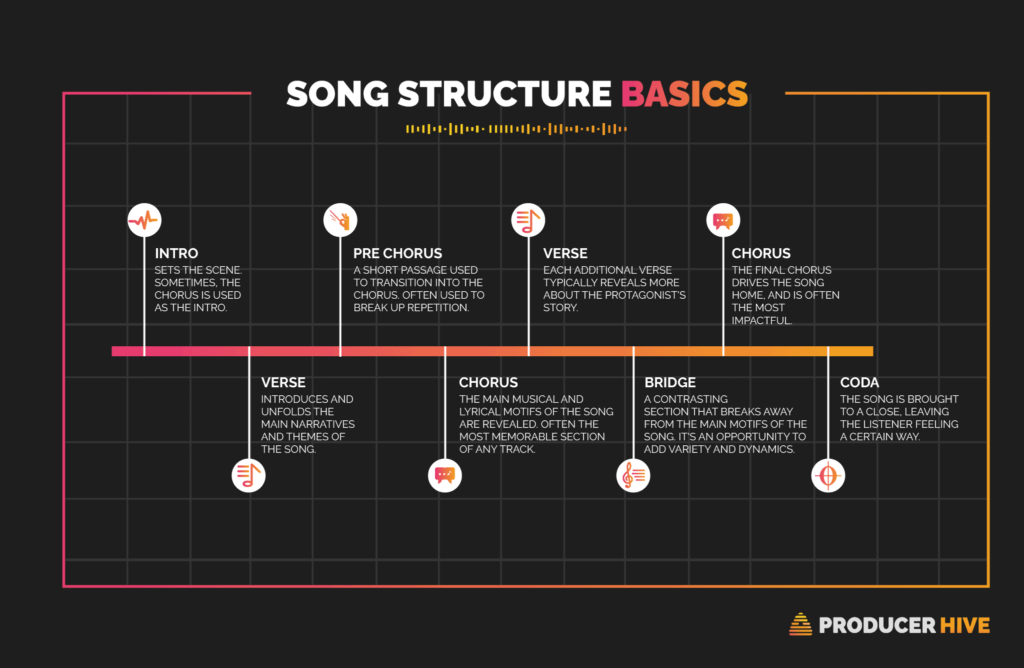
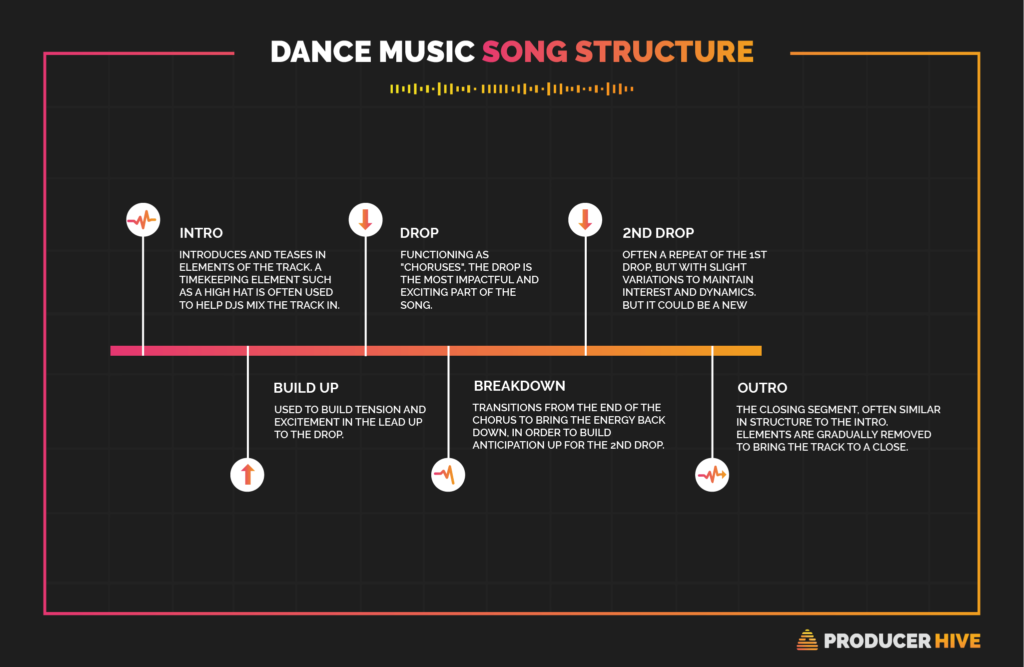
Group activity (30 minutes):
Divide the class into small groups of 2-3 students.
Show students how to adjust the BPM on one of the emulators. Share the tempo with the class (eg. 120 BPM) so that all groups are working at the same tempo.
Assign each group a specific component of a song (e.g. verse, chorus, etc.).
Ask each group to create a short example of their assigned component using the TR-808 and TB-303 emulator software.
Allow students to experiment with the software and provide guidance as needed.
Share and critique (10 minutes): Play each groups component of the song for the class.
Have each group share their example with the class. Critique each example as a class and provide constructive feedback.
Use a program like Garage band to save each groups contribution into a single song. Play final song for the class.
Day 2:
Recap (10 minutes):
Review the previous day’s lesson and the components of a song with the students.
Play the song created from the previous day
Individual activity (30 minutes):
Ask students to create their own short instrumental song using the TR-808 and TB-303 emulator software.
Use a program like Garage Band (iOS) to save each contribution. Play final song for the class.
Assessment:
- Ask the students to play their songs
- Ask students: “what is a song”?
- Ask the students to identify the basic components of a song
- Ask the students about patterns they observed while creating beats using a drum machine like a TR-808 or TR-909 emulator
- Ask students to discuss the structure of the songs they created
- Ask the students to play the short instrumental song groove from the TR-303 emulator
- Ask the students to play the song they created using a recording tool
Resources:
Roland 50 Studio (http://Roland50.studio) App
(This app works well on iPads or tablet computers and it provides a wide range of drum machines and synthesizer emulators)
Images courtesy: Producer Hive


